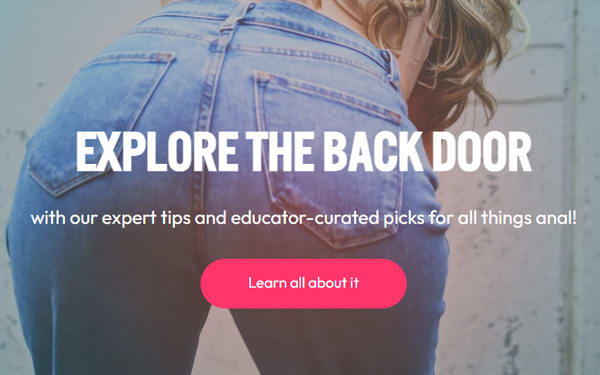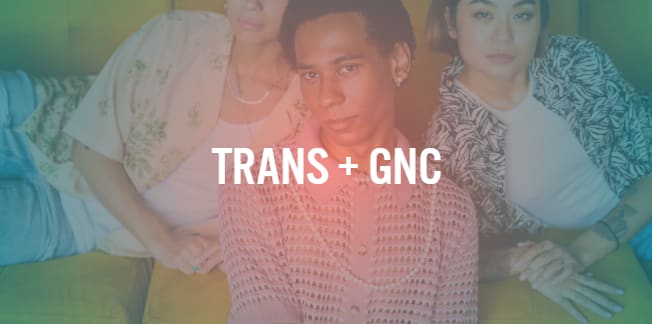Privacy and Security |
PrivacyWe respect your right to privacy and promise never to rent, sell or trade your name, email address or any information we have about you to another company. All mail shipped in plain packaging with "WMI" (our fulfillment house) as the return address. Security ConcernsCredit Card Safety Credit Card SafetyIf you're feeling cautious about ordering online, you're not alone. A 1997 survey of holiday shoppers conducted by the Better Business Bureau revealed that 83% were concerned about the security of their payment online (nonetheless, 59% chose to order anyway!). We'd like to alleviate your anxieties by explaining how our system works as well as give you a few tips for ensuring your security elsewhere online. We use industry-approved encryption software called Secure Sockets Layer (another good one is called Secure Hypertext Transfer Protocol). Basically, you input your data on a "secure" page, then it gets scrambled as it travels from your computer to ours, and upon arrival we decipher it. Your information is only at risk on its journey between our two computers, and breaking the encrypted code would be extremely difficult and time-consuming for a hacker, all for relatively little reward. When you are about to submit personal information on a web page -- like your name, address or credit card number -- it's easy to find out whether you are in a secure environment. (You don't have to worry about the security if you're on a page where this information is not requested.) You'll see the "http://" at the beginning of the URL changing to "https://" (indicating that you are accessing pages on a secure server.) Another indication is a small padlock icon or key appearing at the bottom of your browser window. If you have any questions or wish to let us know about your experience with our certificate, please e-mail customerservice@goodvibes.com, webmaster@goodvibes.com or call 1-800-BUY-VIBE (1-800-289-8423). Finally, despite public fear to the contrary, your credit card is no more at risk online than when it leaves your hands, even briefly, in your day-to-day use. The online fraud that exists is the similar to the credit card fraud you see elsewhere: someone who works at a company steals your card number off your order, or your next door neighbor pilfers your receipts out of your trash and goes surfing online. In the event something does happen with your card, credit card companies usually cover fraudulent charges over $50.00*. In short, the world of online shopping offers many advantages over regular retail -- convenience, privacy, abundant information -- and we encourage you to give it a whirl! Website SecuritySome browsers may generate an error when you attempt to process your order at goodvibes.com. In that case, you will receive a message indicating that our site's Security Certificate is not valid. However, our Certificate is valid and your transaction will be secure. If you accept the Security Certificate and proceed anyway, your browser will indicate the security of your transaction by two means:
If you click on the padlock, you will be able to view our site's security certificate, and, if you wish, to verify that it is valid for today's date. These errors usually happen with Internet Explorer, version 4.x and previous, and with Macintosh OS 9.x and previous. For information on updating common browsers to the newest versions, read our instructions below. Windows:
If you continue to have trouble with the goodvibes.com Security Certificate, please e-mail customerservice@goodvibes.com, webmaster@goodvibes.com or call 1-800-BUY-VIBE (1-800-289-8423). Thank you! Children and AccessIf you have children at home you've probably given some thought to whether you want to restrict their access to the Internet. These days, with the advent of the Internet, it is easier to view sexually-explicit materials -- in the "olden days" someone actually had to buy that copy of Playboy. And, yes, the abundance of tasteless porn can be pretty daunting to a parent. On the flip side, good sex information is also much easier to get now than ever before, and some of it is geared specifically toward children. With that in mind, we encourage you to get actively involved in your child's online sex education, and to approach their surfing with an eye toward discussion and enlightenment rather than censorship. We recommend a combination of supervision and pro-active education. Surf with your younger children and answer their questions and address their curiosities as they arise, imparting your own values as you go. For older children, develop your own list of bookmarked sex education sites and make them available to your child. This way, your child has access to accurate information that meets with your approval. We aren't terribly fond of the filtering applications on the market because they are far from foolproof, often screening out adult sites at the expense of valuable educational sites. However, if you prefer this option, we suggest you investigate the software that rates sites rather than blocks them -- this allows you to tailor the filtering mechanism based on your own (rather than someone else's) values. For more information and reviews of different filtering software from the people they affect -- youth -- visit this site: www.peacefire.org. Probably the safest thing you can do for your child is to teach them how to surf safely. Make sure they know not to give out personal information, including pictures, without your permission. If they want to meet a cyber friend in person, accompany them and meet in a public place. Encourage your child to bring to your attention any site or e-mail they receive that makes them uncomfortable. Adopting these common sense practices will minimize the risk of harassment, and helps create a positive learning environment for you and your child. We agree with Victoria Williams, the author of Internet for Kids, when she says, "If we teach our young people the positive uses of the media and communication technologies, they will make the best of them. They will also know how to bring moral values, good taste and logical judgment to what they read and believe." |